Bus Simulator Indonesia Controls and Button Settings Explained in Detail
Bus Simulator Indonesia Mod APK is a thrilling game packed with all the features found in a real bus. Its 3D simulation visibility provides a realistic environment. As a player, you will get the same controls that are available on an actual bus. Some players might find the unlimited controls and buttons a bit confusing. This blog explains all these features in detail. We have made an effort to present all the features with images.
BUSSID controls and button settings are simple and entertaining. It incorporated all the features that a bus usually has. No single feature is missing here. Let’s go through each one one by one. Moreover, you can add different mods in Bussid by our guides.
BUSSID Controls and Button Settings
- Crane Button.
- Extra Light Buttons and Extra Light Settings in the Garage.
- Low Beam, High Beam.
- Hazard Lights.
- Wipers Button: Faster and Slow.
- Cruise Control.
- Photo Mode.
- Bus Camera Angles: 3
- Dippers / Flashing.
- Bus Door Button.
- Indicators Button.
- GearBox, Auto, and Manual Transmission.
- Radio and Music-Playing Options.
- Luggage Door, Engine Door, and Suspension Button.
- Driver’s Dance, Running, and Photo Capturing Options.
Here, we discussed bussid controls and button settings in detail. You can become master a experienced driver so enojoy your BUSSID journey with us.
Crane Button
Clicking the crane button gives you two options. The first option is that you move your vehicle on a normal road and it gets stuck. The second option allows you to take your vehicle to the garage for repairs if your business health is poor.

Extra Light Buttons and Extra Light Settings in the Garage
This button activates the extra lights. By pressing it, you can add decorative lights to your bus. Additionally, you can acquire and use various lights for free to enhance your bus.

Low Beam, High Beam
This button controls the low and high beam lights. You can activate it at night for better visibility while driving your bus. Use the high beam when appropriate, and switch to the low beam as needed.
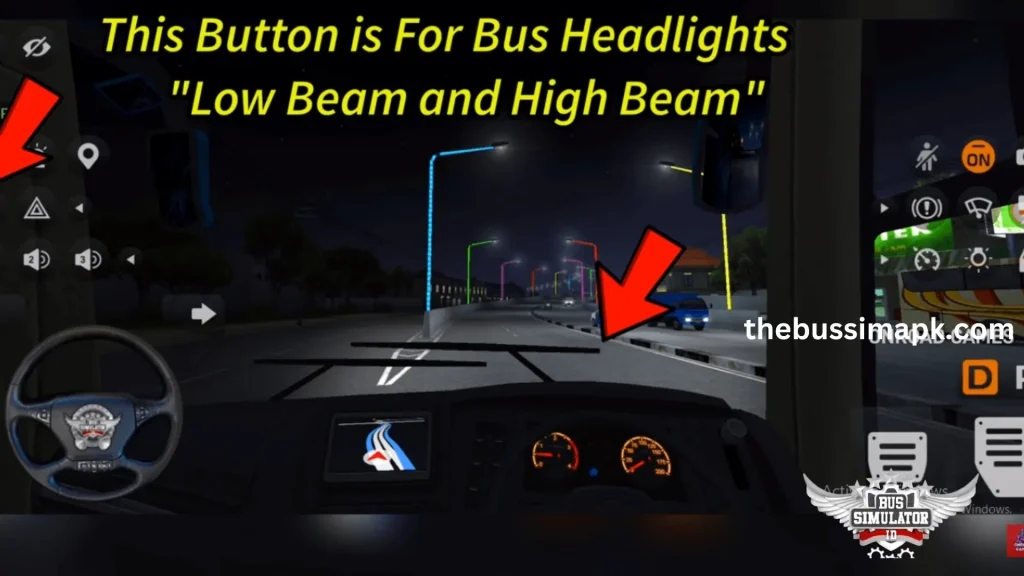
Hazard Lights
This feature includes three different horn sounds. You can choose your preferred horn while on the road, and the sounds are altered after real bus horns. This adds to the realistic driving experience, making you feel like you’re operating an actual bus.

Wipers Button: Fast and Slow
The wipers button features a wiper symbol and has two modes. One mode allows you to operate the wipers at a faster speed, which is useful during heavy rain. The other mode lets you run the wipers at a slow speed, ideal for moderate rain or drizzling.

Cruise Control
With this cruise control button, you can set the bus speed according to your preference. Once you set your desired speed, the bus will maintain that speed without needing to press the accelerator pedal. Adding features like this to the bus controls and buttons provides users with a new and enhanced driving experience.

Photo Mode
The Photo Mode button is a unique and distinguished feature. Bus Simulator Indonesia has such maps, which offer many lifelike scenes. Users who want to capture memorable moments can use Photo Mode to save their favorite scenes. This quality feature is a valuable addition that sets the game apart from others.
Bus Camera Angles: 3
The bussid has three angles in it. You can control your bus from three different perspectives outside the bus. Choose the view you prefer and drive the bus from that angle.

Dippers / Flashing
With the dipper button, you can alert oncoming vehicles or traffic. To ensure smooth driving and avoid accidents, the bus simulator in Indonesia includes a dipper button. This feature reflects the developer’s attention to detail, showing their commitment to incorporating every essential tool a bus driver needs.
Bus Door Button
The bus controls and buttons include a variety of options. One of its features is the ability to open and close the bus doors. When passengers need to board or exit, you can easily operate the doors. If you want more information about Bus Simulator Indonesia Mod Apk and to enhance your game experience with community advice, join the Bus Simulator Indonesia subreddit.
Indicators Button
With the help of this button, you can use the indicators. Whether you need to take a right or left turn, this button allows you to signal your turn. It is a crucial safety feature, and driving without it in heavy traffic can be very difficult.
GearBox, Auto, and Manual Transmission
BUSSID offers the latest controls and multiple options. Among these options are manual and automatic transmissions. Users can choose between automatic or manual transmission according to their preference. The manual transmission closely mimics reality.

Making it feel like you are driving a real bus with gear shifting just like in a real vehicle. These controls contribute to the game’s high ranking in the best 3D simulation category.

Radio and Music-Playing Options
To keep drivers entertained and prevent boredom, Bus Simulator Indonesia (Bussid) offers innovative features like a radio and a music player. These features allow you to enjoy your favorite tracks during your journey, showcasing the game team’s dedication and creativity. With the radio and music player options, you can enhance your travel experience and stay engaged throughout your drive. Enjoying music and radio during your ride makes your Bussid journey more enjoyable and fun.
Luggage Door, Engine Door, and Suspension Button
In this bus simulation game, you will enjoy three unique buttons that offer realistic functions. Button 1 allows you to open the luggage compartment door, while Button 2 opens the engine compartment. Button 3 controls the suspension of the car, allowing you to adjust it up or down. These detailed features make the game not only fascinating but also highly realistic, setting it apart from other simulations in its genre.
Driver’s Dance, Running, and Photo Capturing Options
In BUSSID, these buttons serve to enhance driver enjoyment. They enable drivers to disembark, move freely, and capture scenic views or take selfies as they please. The extensive array of controls and functions associated with these buttons sets this game apart in the realm of driving simulations, elevating the overall experience to unmatched levels of realism and engagement.









