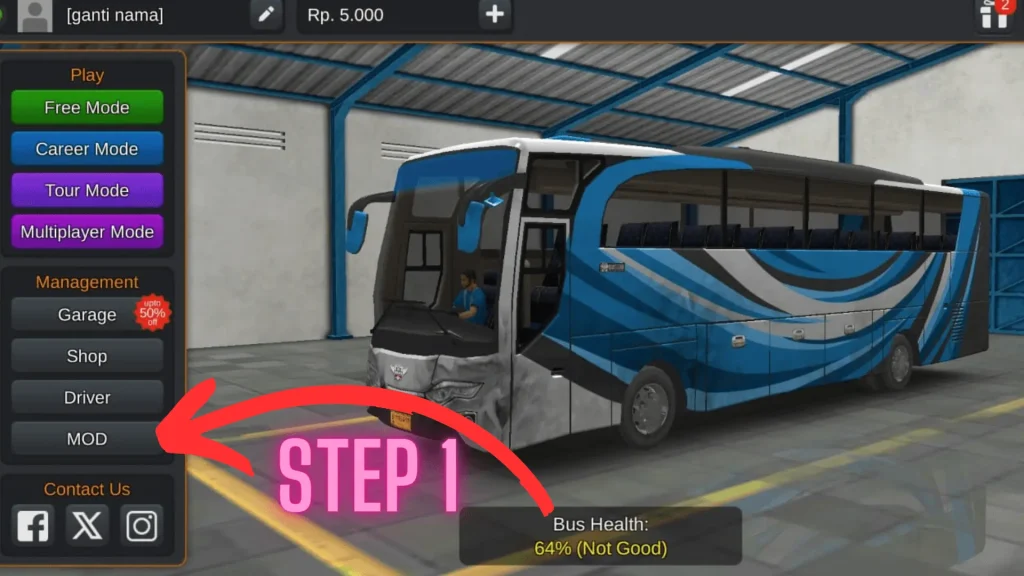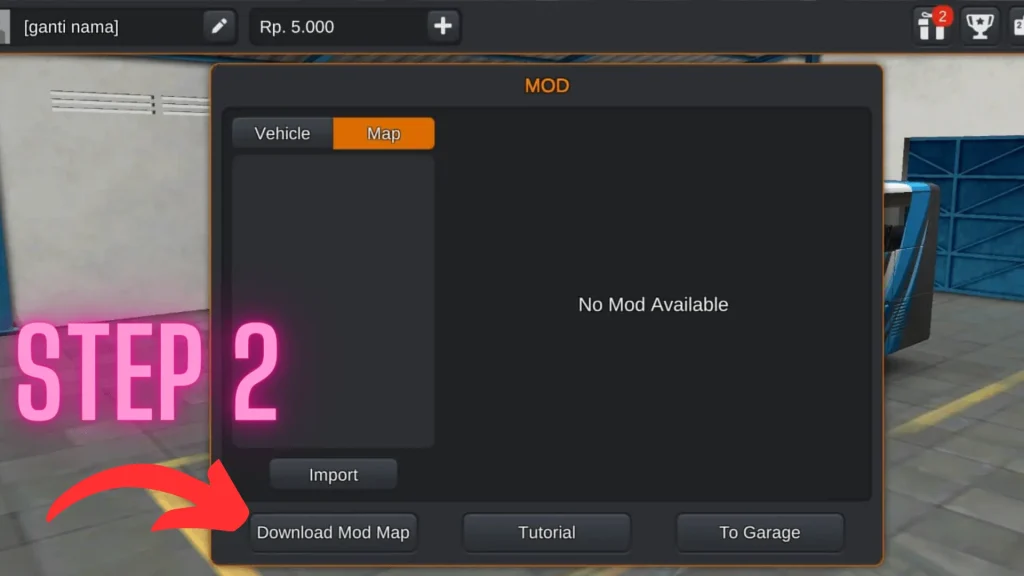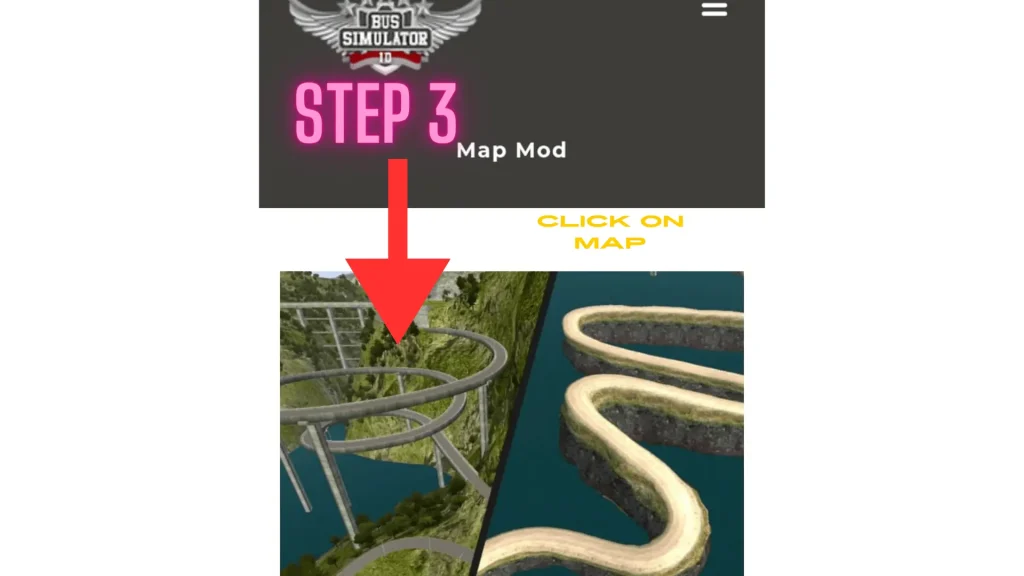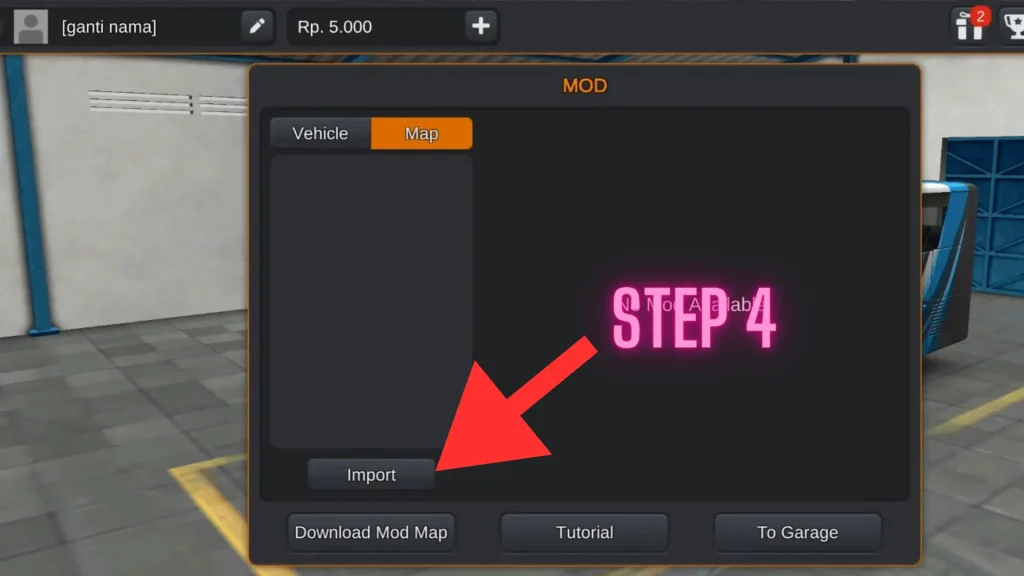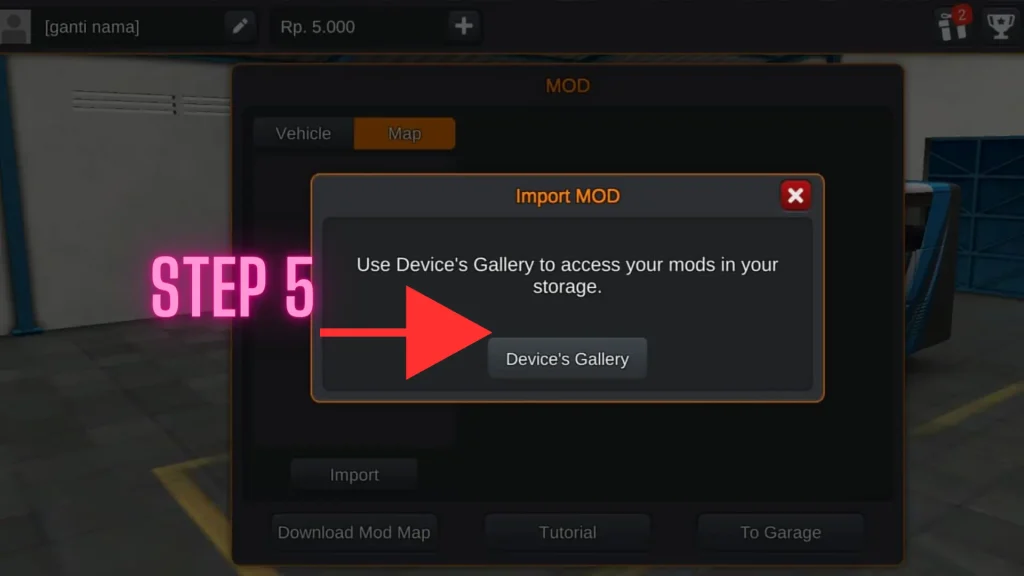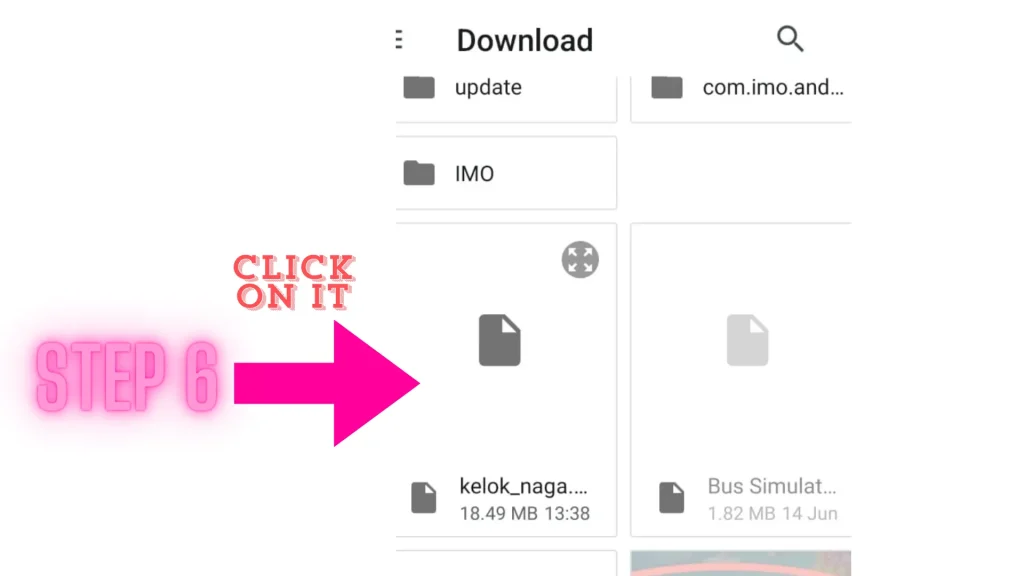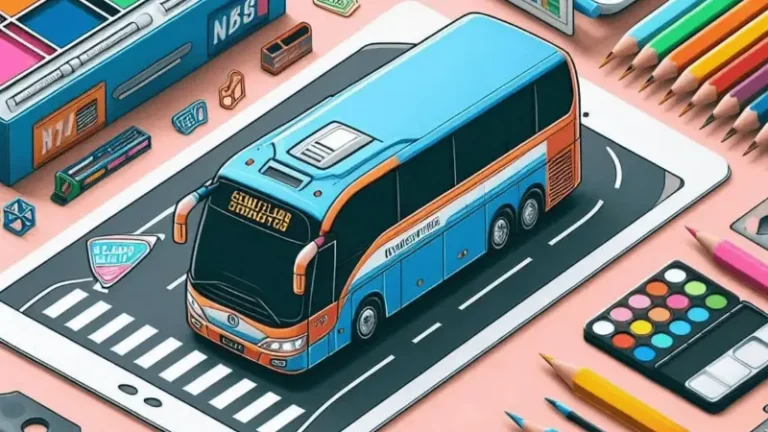How to Install Mod in Bus Simulator Indonesia?
If you are curious to know how to intall mod? Then you are in right place, a mod refers to any alterations made to a game to increase its interaction and replay value. BUSSID is a well-known brand in the 3D driving simulation game industry.
Introduction
Bus Simulator Indonesia allows users to add different maps and liveries to change according to their taste; some bus mods also provide an experience that enables users to dive into a simulated world completely.
There are a ton of bus, skins, livery, and designmods available for the game. They regularly update newroutes and map mods. They devoted modder community never stops working on it, which makes it so popular, so people are always curious and eager to play the game with the latest modification.
Here we guide you about how to install mod in Bus Simulator Indonesia? On our secure forum page, you can install mods. The game- enhancing tweaks and files you download from our website never hurt your phone and will improve your gaming experience.
Why Use Mods in Bus Simulator Indonesia ?
New maps, routes (including off-road routes), greenery effects, u-turns, horns and game challenges keep players more fresh, active, and enjoyable in their journey.
We can add different vehicles like cars, buses, bikes, and trucks, which keep our visuals full of satisfaction.It is such a fabulous aspect of this game that we can change our vehicles with new liveries, different color patterns, and interior design, which will keep users interested and have fun in the simulation world.
How to Install Mod in Bussid Step by Step Process
Here are the steps to follow for installing mods.
- Go to the website url: https://thebussimapk.com.
- Open the game, go to the management section, and click on the MOD button.
- Now you have two mods available, one for vehicle and one for map. You click on one of them, which you need.
- Select and download the MOD that you like. The downloading process will start.
- Now come back, click on the import button, and select your downloaded mod file.
- Once you select the file, the file installation process will start. Follow the on-screen instructions.
- After that, find the installed mod in the given section and activate it.
For your convenience, we present you the installing process in images, so that you can understand better.
Recommendations
- Keep the latest version of the game, because earlier versions might not support some mods.
- Never download mod from any ordinary website, always go to a reliable website.
- Please share our website to you friends and family because our team always striving for your convenience.
- if you want plenty of mods, you have to visit our site regularly. Moreover, to stay update have to look Pinterest.